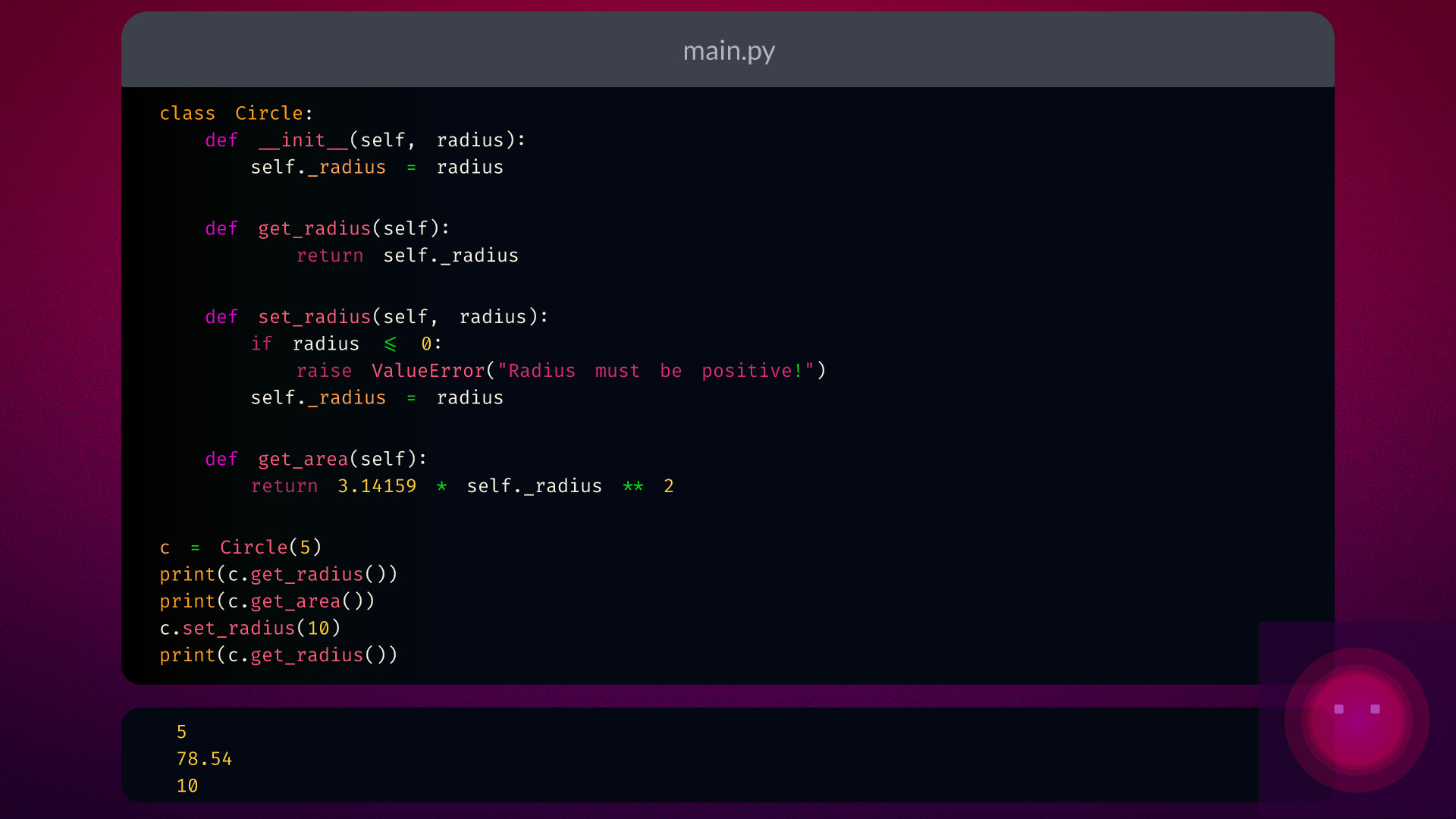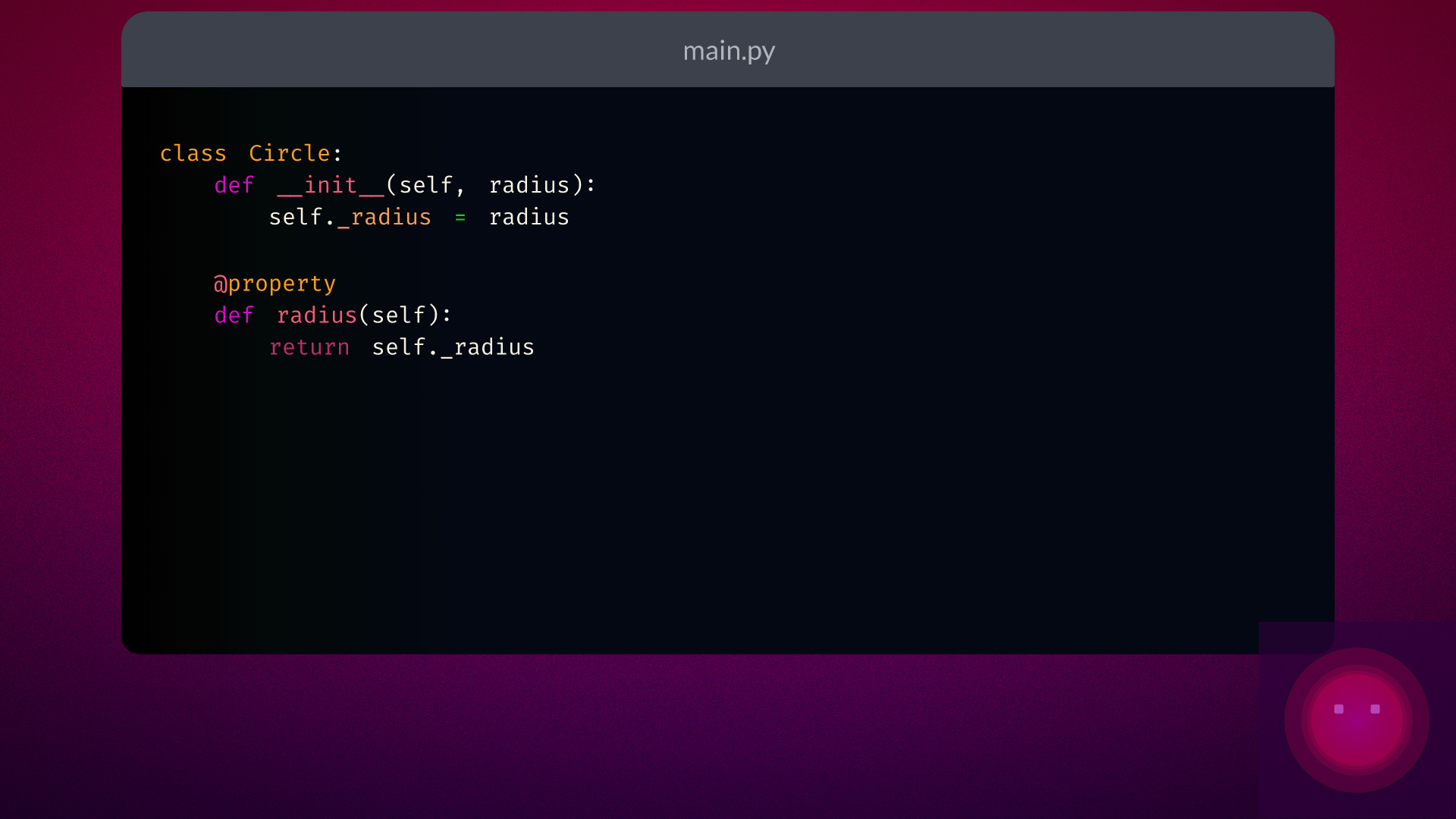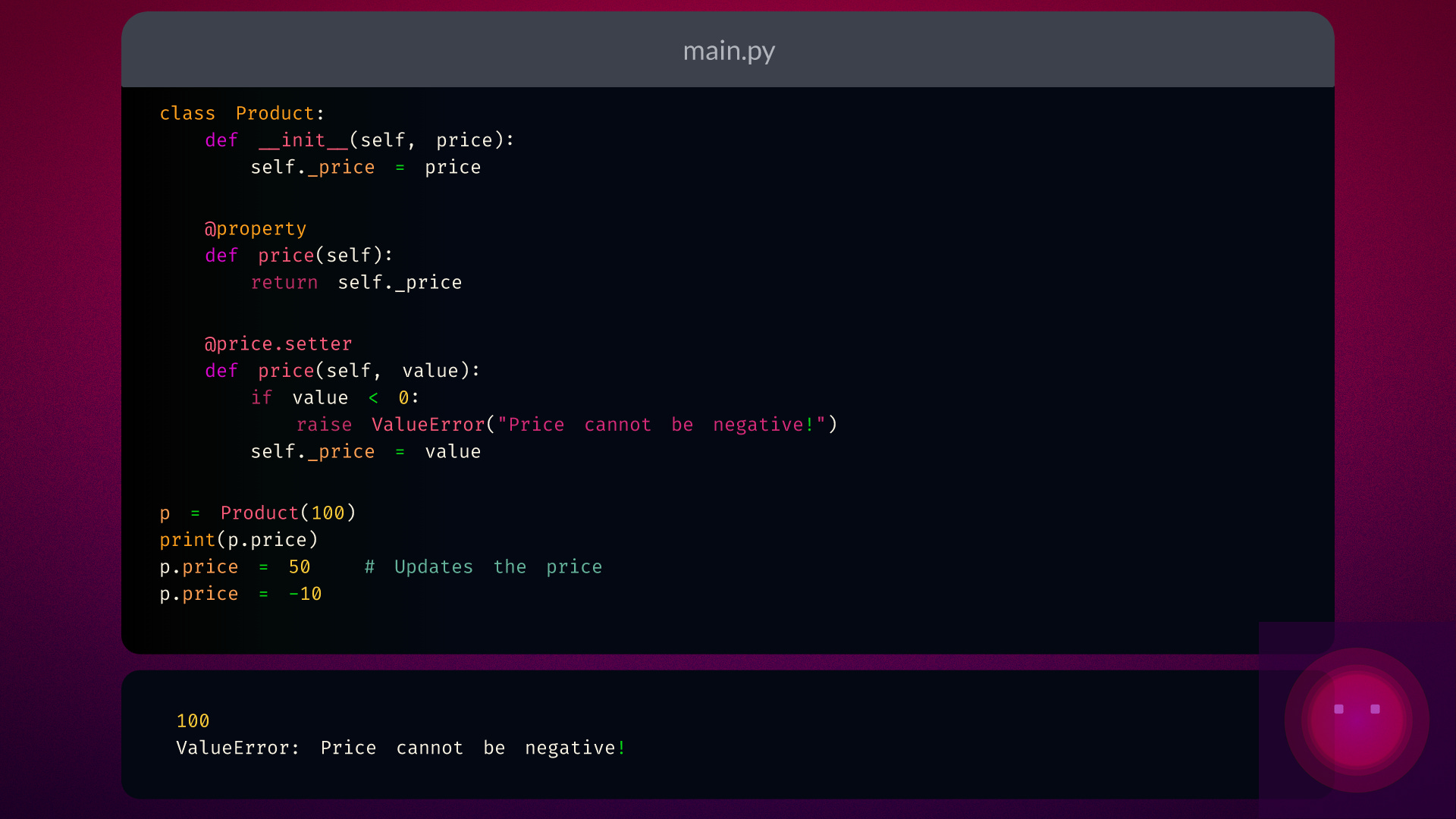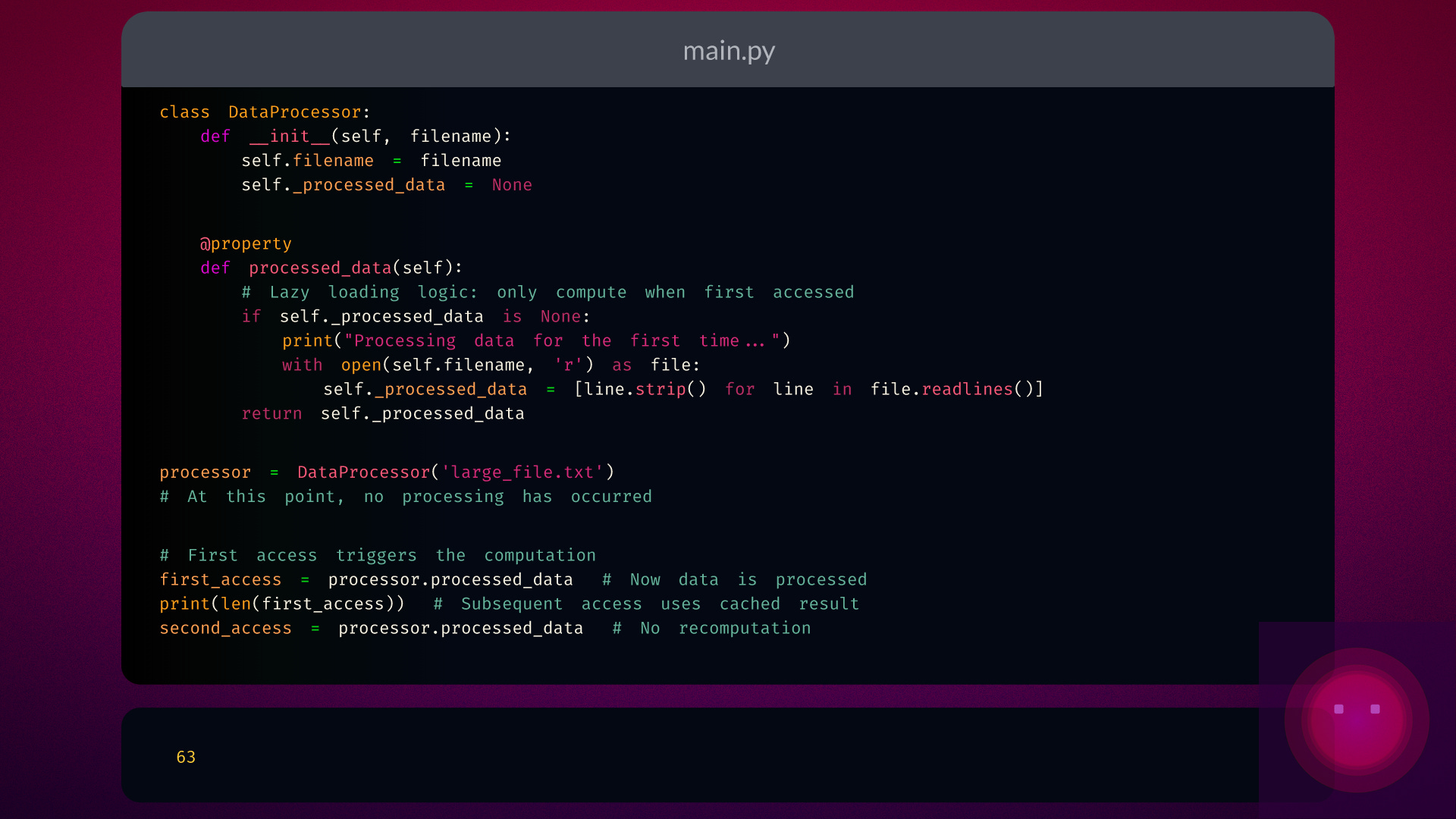🐍 Unlocking the Magic of Python's @property Decorator
Turning Methods into Attributes 🚀
If you’ve been slogging through getter and setter methods, making your code look bulky and complicated, @property is here to make your life simpler, cleaner, and more Pythonic.
But first, let’s make sure we’re all on the same page: What exactly is @property, and why should you care? Well, buckle up, because we’re about to dive deep into why @property is one of Python’s most elegant features for managing object attributes.
What is @property?
The @property decorator in Python is used to define methods in a class that act like attributes.
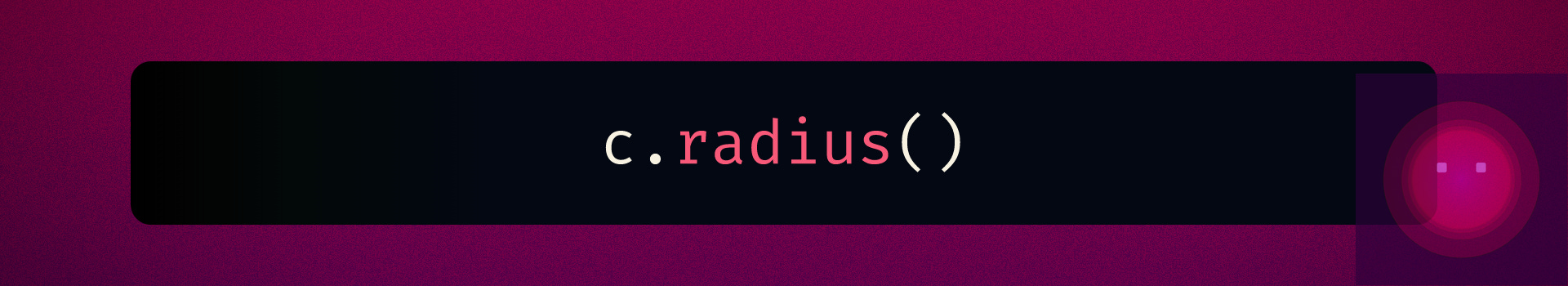
Think of it as a way to create computed attributes, which are properties that look and feel like attributes but actually run methods in the background. This is incredibly handy when you need to control how a class’s attributes are accessed or modified.
In simpler terms: you can use @property to make a method behave like a simple attribute without calling it explicitly like a function.
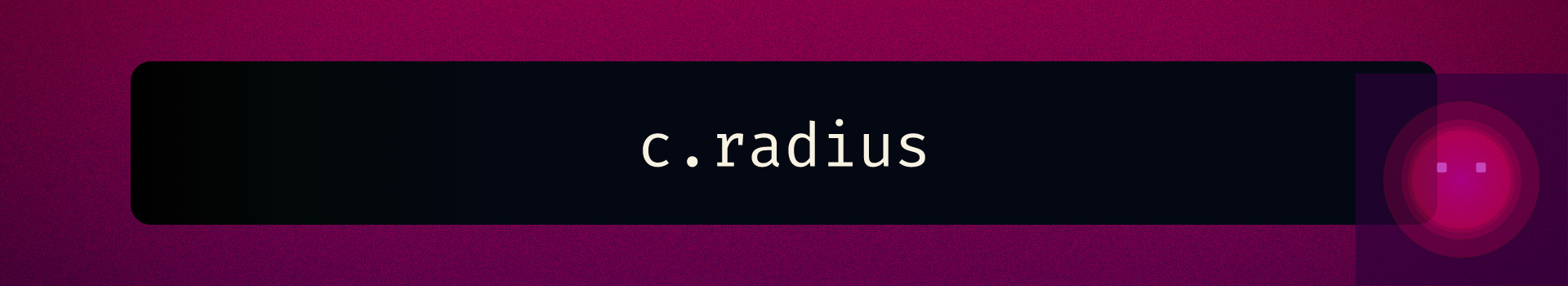
This can help you achieve clean, readable, and maintainable code without having to write getters and setters manually.
Without @property: The Old Way with Getters and Setters
Before we dive into the magic of @property, let’s take a look at the traditional way of using getter and setter methods. Suppose you’re building a Circle class, and you want to calculate the area of a circle based on its radius. You might do something like this:
This code works, but it’s a bit clunky. You’ve got get_radius() and set_radius() methods cluttering your class, and it just feels like too much boilerplate. This is where @property swoops in like a Pythonic superhero!
With @property: The Pythonic Way
By using the @property decorator, we can simplify the above code and make it much more readable. Let’s rewrite the Circle class using @property:
Here’s what’s happening:
We replaced
get_radius()with a method calledradius, but we used the@propertydecorator so that we can access it like an attribute (c.radius) instead of calling it like a method (c.get_radius()).We used
@radius.setterto define a setter forradius, allowing us to update the value just by assigning toc.radius, instead of calling a method likec.set_radius().We defined an
areaproperty using@property, but there’s no setter forarea—this is a read-only property. The area is computed dynamically based on the radius.
Why is This Better?
Cleaner syntax: You can access attributes directly (e.g.,
c.radius) instead of calling getters and setters.Encapsulation: You can still enforce rules or add custom logic (like checking if the radius is positive) without exposing the internal details to the user of the class.
Flexibility: You can change the implementation later (e.g., how the area is calculated) without changing how the property is accessed externally.
How Does @property Work?
The @property decorator essentially turns a method into a "getter." When you access the property, it calls the method behind the scenes. Let’s break down how this works under the hood.
1. The Getter
The @property decorator is used to define the getter for the property. This is the method that will be called when you access the attribute.
Now, when you do c.radius, Python calls radius() under the hood and returns the value of _radius.
2. The Setter
To allow modification of the property, you need to define a setter. This is done using the @property_name.setter decorator, where property_name is the name of the property (in this case, radius).
Now, when you do c.radius = 10, Python calls the radius() setter method, which allows you to validate the input before actually setting _radius.
3. The Read-Only Property
If you only define the @property without a corresponding setter, the property becomes read-only. You can retrieve the value, but you can’t modify it directly. For example, in our Circle class, the area property is read-only because we only defined a getter for it:
If you try to set the area directly (c.area = 100), Python will throw an error, because there’s no setter defined for area.
Real-World Use Cases for @property
Now that you know how to use @property, let’s look at some real-world scenarios where this decorator can save the day.
1. Computed Attributes
Sometimes, an attribute depends on other data within the object, and you don’t want to store it redundantly. For example, the area in our Circle class is computed from the radius, so it makes sense to use @property to calculate it on the fly, rather than storing it as a separate attribute.
Here, rect.area is computed dynamically based on the rectangle’s width and height. There’s no need to store it separately.
2. Input Validation
When you need to validate input or perform some action every time an attribute is set, @property is your friend. For example, suppose you want to ensure that the price of an item is always positive:
With the @property decorator, you can validate the input (in this case, making sure the price is positive) while still keeping the clean syntax of attribute assignment (p.price = 50).
3. Lazy Loading / Computation
Sometimes, you might want to delay the computation of an attribute until it’s actually accessed. For example, let’s say you have a computationally expensive process to fetch data. You don’t want to calculate it immediately during object creation but only when it’s needed.
This is called lazy loading because the data isn’t fetched until you access the data property. The first time processor.processed_data is accessed, the data is fetched and cached for later use.
Advanced @property: Read-Only and Deleters
We’ve covered the basics of @property, but there’s more to it! You can also define read-only properties and deleters to remove properties when needed.
1. Read-Only Properties
By simply not defining a setter, you can make a property read-only. We’ve seen this already with the area property in our Circle class. Python will raise an AttributeError if you try to set a read-only property.
2. Property Deleters
You can also define a deleter for a property using the @property_name.deleter decorator. This allows you to remove an attribute from an object if needed.
Here, the deleter method is called when you use the del keyword on the name property, allowing you to clean up or remove the underlying attribute.
When to Use @property
Now that you’ve seen how @property works, let’s summarize when it’s a good idea to use it:
When you need to compute values dynamically: If an attribute depends on other attributes or involves some computation,
@propertyis a great way to handle this without cluttering your class with getters and setters.When you want to validate data on assignment: Instead of using a setter method, use
@propertywith a setter to validate and manage data in a clean, intuitive way.When you need read-only properties: If some data should only be computed and not modified directly,
@propertyis the perfect solution.For lazy loading: If fetching or computing data is expensive, use
@propertyto defer the computation until the attribute is accessed.
Conclusion: @property—Your Pythonic Friend
The @property decorator is one of those Python features that helps make your code cleaner, more readable, and more maintainable. By turning methods into attributes, you can hide complex logic behind simple, intuitive syntax. This allows you to implement advanced features like input validation, computed attributes, and lazy loading—all without sacrificing code readability.
So next time you find yourself writing cumbersome getter and setter methods, stop! Reach for @property instead.