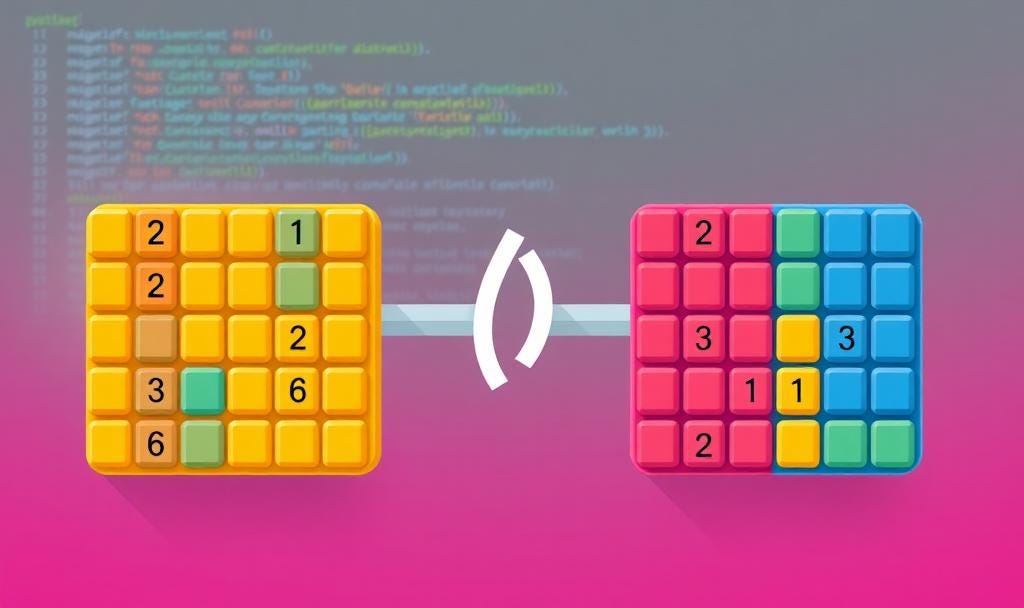Merging dictionaries is one of those things you end up doing more often than you’d expect when working with Python. Whether it’s combining configuration settings, pulling together data from multiple sources, or just juggling a bunch of key-value pairs, the ability to merge dictionaries efficiently is a must-have skill. And while the old-school methods work, they can be clunky and verbose. Thankfully, Python gives us a slicker, more Pythonic way to get the job done: the dictionary union operator (|).
If you’re still using update() or unpacking dictionaries with **, it’s time to step up your game. Using the union operator not only makes your code cleaner and more efficient, but it also keeps things readable—something you and your future self will appreciate when debugging or revisiting code months down the line. So, buckle up and let’s explore why the dictionary union operator is your new best friend.
Why the Union Operator (|) is a Game-Changer for Merging Dictionaries
Before we dive into the nitty-gritty, let’s quickly summarize why the union operator is such a fantastic addition to your Python toolkit:
Clarity: The union operator (
|) makes it crystal clear that you’re merging dictionaries. There’s no ambiguity—you see it, you know what’s happening.Efficiency: It gives you a direct, no-nonsense way to combine dictionaries without the overhead of extra methods or unpacking tricks.
Readability: Shorter, cleaner, and to the point — your code becomes easier to follow and loses all that unnecessary boilerplate.
Convinced? Let’s break down some examples to see how the dictionary union operator can simplify your code.
Merging Two Dictionaries
The Traditional Approach: update()
merged_dict = dict1.copy()
merged_dict.update(dict2)Here, you have to make a copy of dict1 and then call update() to add in the keys and values from dict2. This works, but it’s not the most concise way to get the job done. You’re doing more typing than you need to, and the code isn’t as intuitive as it could be.
The Better Way: Dictionary Union
merged_dict = dict1 | dict2Why it’s better: Look at how much simpler that is! The union operator merges dict1 and dict2 directly, no need for copying or extra method calls. It’s a one-liner, it’s clear, and it’s efficient. You instantly understand what’s happening without the need for extra mental gymnastics.
Merging Multiple Dictionaries
The Traditional Approach: Unpacking with **
merged_dict = {**dict1, **dict2, **dict3}Unpacking dictionaries with ** can get the job done, but it’s not the most intuitive thing in the world. If you’re not familiar with dictionary unpacking, this can look a little cryptic. Plus, when you start merging more than two dictionaries, things can get messy.
The Better Way: Dictionary Union
merged_dict = dict1 | dict2 | dict3Why it’s better: You can immediately see the simplicity here. The union operator lets you chain merges together like a pro. It’s cleaner, more readable, and doesn’t require you to wrap your head around the quirks of ** unpacking. Merging three dictionaries? Just use the | operator three times. Easy.
Merging with a Default Configuration
The Traditional Approach: update()
config = default_config.copy()
config.update(user_config)You make a copy of default_config and then call update() to override values with those from user_config. Sure, it works, but there’s a bit of redundancy here.
The Better Way: Dictionary Union
config = default_config | user_configWhy it’s better: With the union operator, it’s clear that user_config is overriding default_config. There’s no need to explicitly make a copy first; the union operator handles everything in one neat step. The intent is obvious, and the code is more concise.
Merging Dictionaries with Overlapping Keys
The Traditional Approach: Using a Loop
merged_dict = dict1.copy()
for key, value in dict2.items():
merged_dict[key] = valueIf you’ve got overlapping keys, a common approach is to manually iterate through dict2 and update merged_dict for any conflicting keys. This works, but it’s a bit labor-intensive and prone to human error.
The Better Way: Dictionary Union
merged_dict = dict1 | dict2Why it’s better: The union operator takes care of key conflicts automatically, taking the value from dict2 when there’s an overlap. There’s no need to manually loop through anything. This drastically reduces the code’s complexity and potential for mistakes.
Merging Dictionaries Conditionally
The Traditional Approach: update() with Conditionals
merged_dict = dict1.copy()
if condition:
merged_dict.update(dict2)Here, you only want to merge the dictionaries if a certain condition is true. The problem is that this approach still requires the extra boilerplate of copying and calling update().
The Better Way: Dictionary Union with Conditionals
merged_dict = dict1 | (dict2 if condition else {})Why it’s better: The condition is integrated directly into the union operation, eliminating the need for extra copying or method calls. This approach is not only more concise, but it also keeps the logic for conditional merging right where it belongs — inline with the merge itself.
The General Rule: The Union Operator Wins
So, what’s the moral of the story here? Whenever you’re merging dictionaries, skip the old methods like update() and ** unpacking. The dictionary union operator (|) is the way to go. It’s:
Concise: You can merge dictionaries in fewer lines, making your code more streamlined.
Readable: It’s immediately obvious what’s happening in the code, even to someone unfamiliar with the union operator. The symbol
|screams "merging!" without needing a whole explanation.Efficient: It handles everything in one go, without extra method calls or loops.
Whether you’re working with two dictionaries or several, the union operator is the cleanest, most Pythonic tool for the job. It not only improves the clarity of your code but also ensures that it’s easier to maintain and less prone to bugs down the line.
So next time you’re tasked with merging dictionaries, don’t reach for update()—embrace the future of dictionary merging with the | operator. Your code will be cleaner, and your fellow developers will thank you for it.